Google has finally rolled out the latest iteration of the Jelly Bean, the Android 4.3, along with the new Nexus 7 tablet. The new software update arrives approximately 9 months after the introduction of the earlier Jelly Bean version, the Android 4.2. As suggested previously, the new version would come only with a few major features and with no significant makeovers. The Android 4.3 will be released for earlier Nexus devices, including the Nexus 10 tablet, Nexus 4 tablet and original Nexus 7. If you are unlucky enough to not own of these Nexus models, it’s a good idea to take a peek of new features offered by the Android 4.3: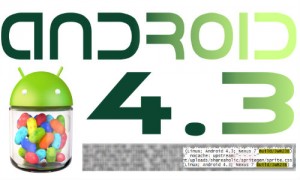
- Gesture keyboard: Gesture keyboard is similar in concept with the Swype, which allows people to type quickly and efficiently by only sliding their fingers. The technology has been proven to work quite well since it comes with an accurate word prediction, minimizing possible typos that users may unintentionally make.
- Better widget management: With Android 4.3, users are able to manage widgets better than on earlier versions. Items on the interface move around automatically when users add a widget. They can place widgets just about anywhere, offering more flexibility when accessing important information.
- Direct streaming: With Android 4.3, users can stream photos and videos directly to other devices. This is clearly a direct response to the Apple AirDrop, which works quite well on iOS environment.
- Enhanced DayDream: With the new DayDream feature, tablets offer new functionalities when they are locked. As an example, tablets may function as a digital photo frame when locked. This would be a feature than appeal to many users.
- Wireless TV streaming: Any Miracast-capable TV sets would be able to receive wireless streaming for Android 4.3 devices. This would allow users to watch movies on HDTV sets, using only an Android device for media player.
- Better camera features: One of the greatest new additions to the new software version is faster panning function and wider view In any case, new photography features of Android 4.3 make the camera interface feels far more user friendly.
- Better notifications: Android is the first platform with fully integrated notification center and it makes sense if the new Jelly Bean version adds additional functionality to the notification. With the new OS version, users can choose based on the notification category. So if there’s an incoming message or a missed call, users can to reply the message and call back directly from the notifications.
- Enhanced security: The new software improves the way security system is handled within the OS. One of the major enhancements is the capability to force apps to work inside the sandbox. However, it remains to be seen whether the new feature can help to improve the overall security level.
- Multiple users for tablets: Android tablets with Android 4.3 installed now support full multiple-user control. It means multiple users can now set up different accounts on a single device. When logged in, users can access only apps that they have downloaded.
- Better profile controls: The improved profile controls used by the new software version give IT administrators and parents the ability to define what users can and can’t do with an Android 4.3 device. The control covers everything, including web browsing and apps. Parents can keep kids from accessing websites and apps with questionable content. Technically, they can set up different environments, each with fine-grained rules and restrictions. Google says that each restricted profile includes secure and isolated space with separate settings, widgets, homescreens and local storage. Other than useful for controlling employees and kids, this capability is also ideal for POS (point-of-sale) devices, kiosks and guest users. Consequently, Android 4.3 devices would work better as sales tools in any retail FOS market.
- OpenGL ES 3.0: The new OpenGL standard allows tablets to support high-performance graphics in video playback and games. However, this is just a software-based solution and users still need a powerful hardware configuration to get most out of the new software. Developers would surely need to update their apps and games to support the new technology.
- Bluetooth Smart Ready: It is a part of a new Bluetooth family and intended more as sensor technology than typical file transfer feature. Users could measure heart rate or check whether windows at their home are locked. To access the new technology, developers can use an API with Bluetooth GATT (Generic Attribute) Profile. This is a potentially versatile technology that can help developers to come up with a very useful wireless solution.
- Better DRM (Digital Rights Management): Google adds a new modular DRM framework to Android 4,3 and it allows developers to integrate DRM more easily to various streaming protocols. A new integrated services set is useful for provisioning, managing licensing, decoding encrypted media data and accessing low-level codecs. Consequently, DRM is much easier to manage and developers can make videos stream with DRM.
- Bluetooth AVRCP: The Bluetooth AVRCP version 1.3 allows users to synchronize with Bluetooth-enabled car stereos and get additional functionality, including access to metadata when stereo sets stream songs from Android 4.3 devices.
- Dialpad autocomplete: The new autocomplete feature offers a suggestion on phone numbers and contact names when users input new characters into the dialpad. This isn’t exactly a new capability, since Samsung and HTC already added the feature into their respective custom UIs. But, this useful feature was missing on devices with stock Android OS.
- Location scanning with WiFi: Google now offers more accurate scanning using the WiFi technology. Apps can get location data not only from GPS, but also through the nearest WiFi hotspots.
The post 16 New Features of Android 4.3 appeared first on John's Phone - The World's Simplest Cell Phone.

Post a Comment