Download YouTube Videos in MP4/FLV Formats, YES you can…
I wanted to download videos from youtube for offline viewing, specially videos for tutorials, special events and other stuff…
and I found this;
You’ll need to install Greasemonkey add-on for firefox, after installing the add-on, restart your firefox, and then download Youtube Videos Script…
After installing mentioned above, now go to http://www.youtube.com and search a video you want to download…
when you open any video in youtube, you’ll see this option;
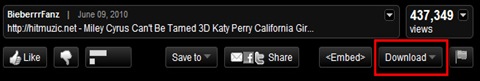
Just click Download button and you’ll have video sizes to choose.
A little tip but useful for most average users 
The post Download YouTube Videos in MP4/FLV Formats in Firefox appeared first on John's Phone - The World's Simplest Cell Phone.

Post a Comment