Facebook is the most known social-networking these days and there millions users are into it and almost of the members always updating their profiles more often..
Speaking of profiles. I’m kind bored with the look of facebook minimalistic design, then I decided to tinker its possibilities, then id stumbled with this great facebook skin…
(some of parts of the preview was blurred for privacy reasons)
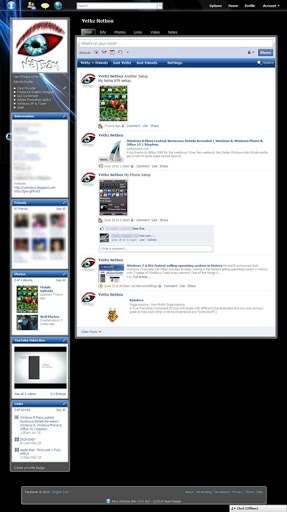
Cool isn’t it? 
To make your facebook looks like the preview above, you’ll need to install some addons in your Firefox browser..
First:
Install Stylish , and then click the add to firefox green button to install..
after installation you’ll need to restart your firefox to apply the new addons..
Second:
Install facebook Cool blue WINDOWS 7 taskbar
and then click Install with Stylish
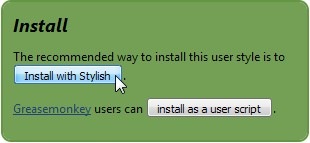
after clicking that button, you’ll see this dialogue
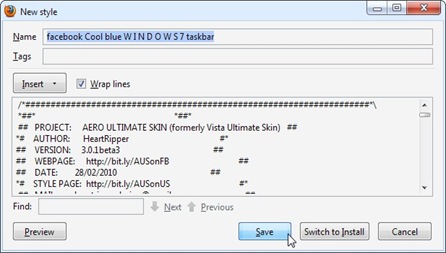
just click Save and your done..
Your facebook will look just like the 1st preview above..
(note: downside, this is client side customization only, meaning you can only see the changes, not your friends or visitors)
Hope you like this post and thank you for reading!
The post Facebook Theme – Windows 7 Style appeared first on John's Phone - The World's Simplest Cell Phone.

Post a Comment