Apple products have been favored and used widely across the globe, not only because of their meticulous and aesthetic design but also because of their smooth running iOS. Just recently Apple introduced their latest operating system, the iOS 7. One would argue that this is just like any other operating system that was released earlier, as Apple have been known to update their iOS, only for one to find that there is nothing new.
Unlike previous versions, iOS 7 offers something that was not their in its previous predecessors. So what is new?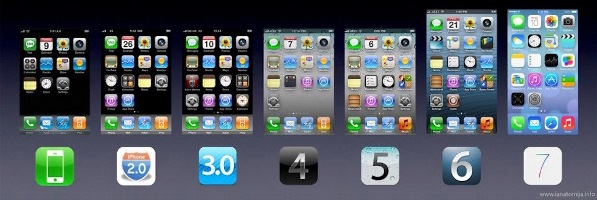
A new feature that has not been there before is the Control Center which is supposed to provide prompt access to apps and controls the user constantly seems to require right on the instant of use.It is very easy to use, all you do is swipe up from any screen – even the Lock screen – to switch off or on Wi-Fi, shift to Airplane mode, or set brightness of the iPhone’s display.
Multitasking has never been something that iOS has been famous for, but this time round this new version of operating system promises to be able to multitask, without consuming battery power. It was and is possible to switch between apps easily by pressing on the home button twice and without a doubt it was very convenient. Now, according to Apple, shifting between apps has become “even smarter”. The new iOS 7 picks up from your habits. It learns at what time you prefer to use your apps and updates your information even before you set them up.Let us say you usually check your most favored social app, example Facebook or Twitter or Instagram at 10:00 a.m. every day, apparently (again, according to Apple), your feed will be set up by that time, not later. To exit a running app, all you have to do is swipe it up and it will be out of preview.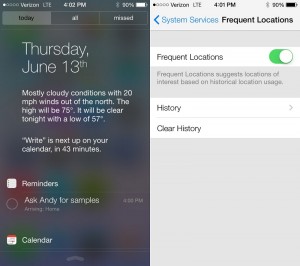 The Notification Center has also been modified and does not have the same look it had before in previous iOS versions. It has the same functions as before; notifying you on missed calls, unread messages and notifications from apps running in the background, but it comes with something new. It alerts you on new mail and has a new tool known as “Today”. Today gives you a gist of the present day, that is today. It lets you know if it’s a friends or colleague’s birthday, if you will require an umbrella or a raincoat even if traffic will inconvenience your commute. In addition, the features gives you an alert on tomorrow or the next day. The weather widget has been removed though and it has been replaced by this new feature – Today. That, for me, is taking a step back for Apple.
The Notification Center has also been modified and does not have the same look it had before in previous iOS versions. It has the same functions as before; notifying you on missed calls, unread messages and notifications from apps running in the background, but it comes with something new. It alerts you on new mail and has a new tool known as “Today”. Today gives you a gist of the present day, that is today. It lets you know if it’s a friends or colleague’s birthday, if you will require an umbrella or a raincoat even if traffic will inconvenience your commute. In addition, the features gives you an alert on tomorrow or the next day. The weather widget has been removed though and it has been replaced by this new feature – Today. That, for me, is taking a step back for Apple.
Just like in earlier versions of Apple’s OS, you can access Notification Center from any screen, even the Lock screen. The same method is applied- swipe down and you get all your notifications in one place. Siri has been a popular tool in Apple devices, especially the fact that it makes your phone be more interactive and sort of an assistant on-the-go. in iOS 7, Siri has been revamped and redesigned and offers even more functionality. It has a new redesigned user interface that melts into view — on top of whatever’s on your screen at that time. This is indeed a new feature. It even has a much more audible and more lifelike male or female voice, making Siri simpler to comprehend. It’s quicker at answering questions and it browses through even more sources than before. Such sources include Twitter, Wikipedia, eHow and Bing. Siri can return your calls, play voice-mail, control the new iTunes Radio and perform other major tasks.
Siri has been a popular tool in Apple devices, especially the fact that it makes your phone be more interactive and sort of an assistant on-the-go. in iOS 7, Siri has been revamped and redesigned and offers even more functionality. It has a new redesigned user interface that melts into view — on top of whatever’s on your screen at that time. This is indeed a new feature. It even has a much more audible and more lifelike male or female voice, making Siri simpler to comprehend. It’s quicker at answering questions and it browses through even more sources than before. Such sources include Twitter, Wikipedia, eHow and Bing. Siri can return your calls, play voice-mail, control the new iTunes Radio and perform other major tasks.
AirDrop is a new feature that has come with the iOS 7. it enables you to share media, contacts and anything else from any app – that allows you to share- with your close friends and family at close range. It shares via Bluetooth or Wi-Fi requiring no initial setup.
Just tap Share, then select the person you want to share with. AirDrop does the rest using Wi-Fi and Bluetooth. No setup required. The files transfered are encrypted, making what you share extremely secure. You can widen the scope of how you share your media. You can share individually or with many people. AirDrop gives you the option of either making yourself available for sharing or completely invisible, if you do not want to share your media.
Your recipients have the option of either choosing to save whatever you send them or declining. If they do accept to receive the content, it is allocated to exactly where it is supposed to be. Say, a photo is saved in Photos and a contact is directly saved in contacts. AirDrop is easily accessible in the Control Center.
It may have all these amazing features and more, but the question on all pundits mouths is whether this new iOS is going to be the front-runner for new innovations to come from Apple – whether it will match up to the high standard it has set for itself. These questions can only be answered by Apple themselves, in the meantime iOS 7 is a brilliant new idea and has indeed sent ripples throughout the mobile market.
The post iOS 7 – What's New? appeared first on John's Phone - The World's Simplest Cell Phone.

إرسال تعليق