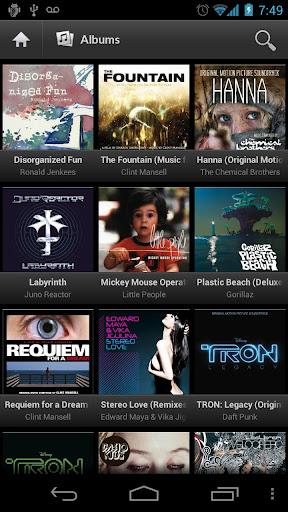
While you can use your smart phone as a music playback or storage device they can in fact do so much more to enhance the listening experience of music lovers.
These Android music apps allow you to find and listen to your favorite music. Some can even alert you when you favorite artists are coming to town, can help you identify a song by just humming a tune and can even help you create your own music.
Enjoy Your Favorite Music
doubleTwist
This is really just a music player, but when paired with AirSync you can wirelessly sync content from iTunes, your PC and Mac. While doubleTwist is free, AirSync comes with a cost, however you can still sync and download music via USB.
Once installed, doubleTwist also can be used to subscribe to podcasts, stream music, videos and photos to devices such as Xbox, PS3, Sonos, and Apple TV or you can simply use the Smart Playlists feature to listen to your Top Rated and Most Played songs.

Equalizer
Equalizer lets you adjust sound effect levels so that you get the best out of the music/audio coming out of your phone. Apply equalizer presets based on music genre, or quickly create your own custom preset with the 5 band Equalizer controller. Additional audio effects that are supported by this Android equalizer app include: Bass Booster, Virtualizer and Reverb Presets.

Vevo
This app will appeal those who don’t just like music but also the music videos that are created to promote and interpret the music. The homepage displays a carousel of several featured artists and their videos. There are top charts listings, exclusives, premier and live streaming concerts.
While there are about 45,000 videos, Vevo caters best to those who like the most popular and latest music videos, others may not find much of what they like though.

Gigbeat
While these music apps allow you to enjoy music whenever you like and even create your own, there is nothing quite like hearing the music live. Gigbeat is a music service that lets you know when a band you like is on tour.
Gigbeat scans music files on your phone and takes note of which artists you listen to and checks their tour schedule. It will then display details of where and when they’ll be performing.
You can also choose the locations that are convenient to you and the app will show what performances are scheduled for those locations and will even give you the option to purchase tickets via the Songkick service.
Once you find and event you would like to attend, Gigbeat will show a map with directions to the venue and add the date to your calendar. Better yet, you will be alerted as soon as one of your favorite artists schedules and event for your area.

Spotify
This is an alternative to iTunes that will allow you to play unlimited songs from a vast library of available tracks and stream them from your Android. There is a lot of music to choose from, chart-topping music to exotic oriental tunes.
You can also store music on your Android so playback doesn’t stop when you enter an area where there is no coverage. This Android music app works very well and can also be used to sync your computer to your Android over Wi-Fi, which makes it easy for you to manage songs you’ve saved to your computer into playlists and genres.

Discover Awesome Music
SoundHound
Like Shazam, SoundHound is a music recognition app that helps you to identify the artist, name, album and even lyrics of songs, beats and tunes. In theory you can have the app listen to a part of a song and it will attempt to identify who the artist is, show relevant Youtube videos and lyrics and even tour dates when available.
This Android music app is great for times when you hear a song, or even a portion of it and want details on the song. Being able to have your phone listen to a piece of music and properly identify it is one of the things that make smart phones cool.

Last.fm
Last.fm is not just an Android player, in fact it helps you explore and find other artists and music based on your preferences. In essence Last.fm is like a tailored made radio station that listens to what you love and then presents you with never ending music from artists and genres you love.
The more you use Last.fm, the better it will learn your listening habits, and eventually will only play music you like, at least in theory.

Create Your Own
Solo
In essence, Solo turns your Android into a guitar. You can select what chord position you’d like and then strum the entire screen or pluck a string to create music.
Once you’ve had enough of that, you can head into the chords menu where you can select just about anything you can think of as well as go into the editor and make some custom ones on your own.
The app has an Internet music search that can be used to find music from guitar-based bands you like and even allow you to play along – it will even help you to find the right key to play in.

Xpiano
This is a great Android piano app that offers 12 different virtual instruments, as well as 4 different octaves, so that you can create your own music. It also integrates multitouch controls, and a record and play function.

Ringtone Maker
If you’ve ever wanted or customize the ringtones or notifications, or create them from scratch, Ringtone Maker is perfect for you. This app allows you to make and unlimited number of ringtones from music that is on your Android. If you want it to say “you have got mail” when a new email comes in it can do that just as well as create a ringtone from a clip of an amusing piece of lyric.
You can customize every characteristic of the ringtone from the length (up to 40sec), to subtle nuances like bass and voice.

Share Your Music
4shared Music
4shared.com is a cloud locker service, that allows you to sync and share your files as well as access shared content from others. 4shared Music allows you to easily access the music content on the site.
Because lots of users share their music on this space it offers an impressive catalog of music from and popular upcoming artists. You have to wonder about the copyright issues though.

The post The Best Android Music Apps appeared first on John's Phone - The World's Simplest Cell Phone.

Post a Comment