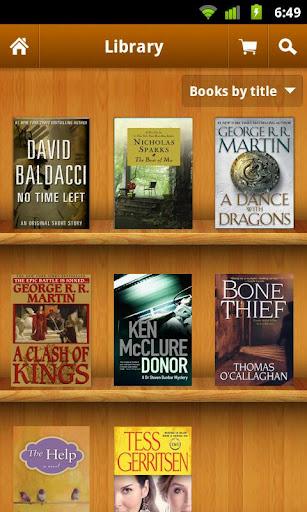
Cozying up to read a good book has long been a favorite pastime of millions but while many still like the look and feel of a real book there is no doubt that mobile devices and ereaders make it much more convenient to carry around a large collection of ebook, whether you do so for work, study or fun.
If you have an Android tablet or phone here are some ebook readers that will help you make the best of the ebook reading experience, even if that sometimes involves playing video and audio that has been embedded in the PDF or having the app read back to you using text-to-speech technology.
Kindle
Amazon has one of, if not the largest market for electronic books, so it is no wonder that they also have an Android ebook reader.
The Kindle app puts over a million books at your fingertips, including online versions of popular magazines, newspapers and those in the Kindle proprietary file format, and best of all you don’t even need a Kindle to use this app.
The Kindle app gives you access to thousands of free ebooks and the ability to easily shop for new releases and best sellers.
Some of Kindle’s most notable features include:
- A Built-In Dictionary, Google, and Wikipedia – Allows you to instantly look up words while you’re reading
- Sync Your eBooks – The Kindle’s Whispersync technology lets you read the same book across multiple devices (Android, PC, Mac, iPad, iPhone, BlackBerry…) so you can start reading on one device and pick up where you left off on another device
- Customize Your Reading – Choose your preferred font size, screen brightness, background color, and orientation (portrait or landscape) to read your books
- Sample Books Before You Buy – Read the first chapter of a book before you decide to buy
- Borrow eBooks – Check out ebooks from your local library and have them wirelessly delivered to your Kindle app

Aldiko Book Reader Premium $2.99
The 5+ million users that this app has is proof that it is one of the best ebook readers for Android devices. And it is no wonder considering the fact that Aldiko offers a fully-customizable reading experience that allows you to change fonts, adjust font size, font type, background colors, margin, alignment, line spacing as well as brightness to best suit your preference. The Aldiko Book Reader also supports nighttime reading.
Aldiko’s library management system allows you to import your own EPUB and PDF files, organize them with tags and by collections and will actually remember your reading position so you can pickup reading where you left off.
Aldiko Aldiko actually is preinstalled on quite a few Android tablets and phones. If it’s not already on your Android you can download it from this 
.
Google Books
This Android ebook app lets you ‘Play’ with best sellers, fiction, nonfiction, mystery, romance and a whole host of books from various genres. Google Books gives you access to more than 3 million titles including free public domain content you will find no where else. Google Books ereader Download
Advance Android eReaders & eBook Annotation Apps
Sometimes you may need to do more than read an ebook, in fact you may want to view, make annotations to and fill out forms within ebooks – ezPDF and RepliGo Reader allow you to do just that.

ezPDF Reader – The PDF form filler in this Android PDF app is great for completing application forms, school tests, and contracts. Imagine being able to read a document, signing it and sending off to a client by email, all from your Android tablet or phone.
The multimedia viewer can also be used to play audio and video that is embedded in PDFs. If you are not in the mood to read you can use the TTS (text-to-speech) feature to have audio read back to you.

RepliGo Reader $4.99 – This eReader integrates seamlessly with Gmail, Dropbox, Evernote and numerous other applications so you can store and access your documents on the Internet.
What makes RepliGo Reader special is the fact that it is not just a PDF reader, but enables PDF annotating and form filling so you can review documents on the go by adding highlights, cross outs, underlines, sticky notes, arrows, lines, ovals, rectangles, freehand drawings and text boxes. Comments are stored as standard annotations in the original PDF file, just like Adobe® Acrobat®.
Conclusion
This roundup of Android ebook readers was not meant to be comprehensive. What we tried to do is find Android ereaders with the highest user ratings and the most interesting and useful features that we believe readers would most appreciate.
Nevertheless we thought two other ebook reader apps were worth mentioning, namely 
Kobo eBooks and 
Nook for Android. These apps were developed by Kobo and Barnes & Noble respectively, and are worth considering if you already use their services.
The post The Best eBook Reader Apps for Android appeared first on John's Phone - The World's Simplest Cell Phone.

إرسال تعليق