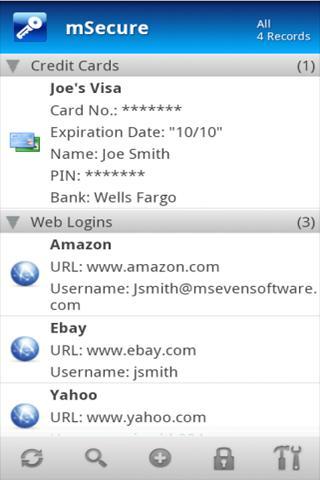
Android password managers not only offer you a convenient way of logging in to your favorite sites quickly and securely as well as store PINs and access codes. They are also great at safeguarding your sensitive information if your phone gets in someone else’s hands.
These are the best of the top-rated Android password manager apps.
mSecure – Password Manager – $9.99
mSecure is used by close to a million users worldwide, providing one of, if not the best time-tested, trusted, convenient and secure solution for storing and syncing your important information.
This Android password app features:
- Auto-lock to protect the app from prying eyes
- Password Generator to create unguessable passwords
- Free backup utility to keep data safe – mBackup
- Email attachment backup/restore for quick backups
- Optional self-destruct if hacker attempts to guess your password
- 17 standard templates for fast data entry and the ability to create custom templates with unlimited fields
- Over 274 icons to personalize your records
- Groups to categorize your records

LastPass Password Mgr Premium –Free
This is the mobile version of the award-winning LastPass password manager. It provides a fast, easy and simple way to securely sync your passwords across all your browsers and devices.
Key Features:
- Automatically fill forms on all sites
- Secure Password Generator
- Add, update, and delete Secure Notes and Sites
- 14-day trial, requires $1/month LastPass Premium subscription afterwards.
ES Security Manager (Beta) -free
Protect your privacy by adding a password to your SMS, Dialer, Contacts, so that others can’t go through them. The app also scans your phone for threats. If the phone is lost you can use the app to find it, lock it remotely or simply get its location, contacts and SIM info. This security app can be combined with ES file explorer to provide secure text messaging, scan and find a lost phone and protect your privacy.
OI Safe
OI Safe protects all of your passwords and other private data using industry standard AES encryption. It also acts as an extension to OI Notepad to encrypt notes created in OI Notepad.
This application is ad free and does not require the Internet permission.
Features:
- Import/Export data entries and databases
- Backup/Restore entries
- Includes secure password generator
- Automatic timeout to protect encrypted documents
- Encrypt OI Notepad notes
- Available extensions for “OI File Manager”

Dolphin Google Services
Dolphin Google Services is an exclusive Add-on for Dolphin Browser HD that offers a way to access all your Google services with just one click from Dolphin Browser Add-on Sidebar.
Dolphin Google Services include the following: Google Search, Gmail, Google Maps, G-Talk,Google News, iGoogle, Photos, YouTube, Google Calendar, Google Voice, Google Reader, Book Search, G-Docs, Google Notebook, Blogger, Tasks, Google Bookmark, Google Image search, Google Catalogs, Google Labs and Google 411.

SPB Wallet
SPB Wallet allows you to securely store and manage all your sensitive information in one place. This Android password app is a secure storage for data such as account and passport numbers, PIN and access codes, logins and passwords. All protected with powerful AES 256-bit encryption.
Some of the features that help this password app stand out include:
- Strong 256-bit AES encryption
- Cloud sync with Dropbox and Gmail
- Automatic wallet lockup
- Password generator for highly secure passwords
- Customizable cards and templates
- Real card data representation
You can also use SPB Wallet Desktop companion to more easily manage your sensitive data on a bigger screen as well as synchronize it with a mobile device (using Folder share). SPB Wallet for Desktop is sold separately.

The post Top-Rated Android Password Manager and Security Apps appeared first on John's Phone - The World's Simplest Cell Phone.

إرسال تعليق