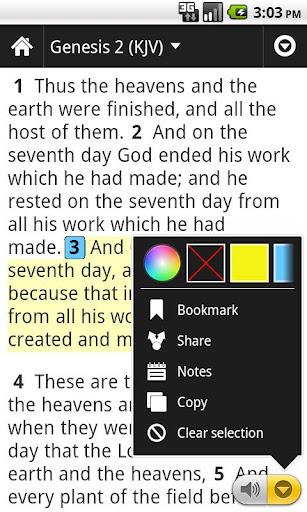
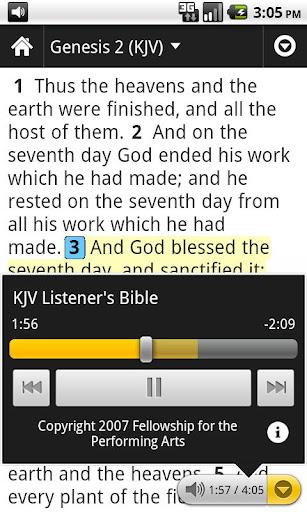
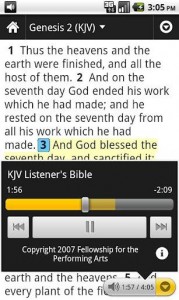
I have used several Android Bible apps but I always find myself going back the bible app from YouVersion. By far it has the best mix of features that are important to me and I am sure others will too.
This top-rated scripture app has over 150 free translations and almost 200 Bible reading plans to help you read the Bible and track your progress.
The app also allows you to make notes on a particular scripture you are reading, highlight and bookmark portions of scripture and share what you are reading with a friend if you feel impressed.
Perhaps my favorite feature of this Android bible app is the audio feature. While reading you will notice an audio button at the bottom of the screen.
Pressing this button will start playing an audio recording of the chapter you are currently reading; the controls themselves allow you to pause, forward, rewind, stop or drag the controller to the portion of the chapter you want to hear.
Once you start the audio reader it will automatically advance to the next chapter which great for listening to a large portion of scripture uninterrupted.
Pros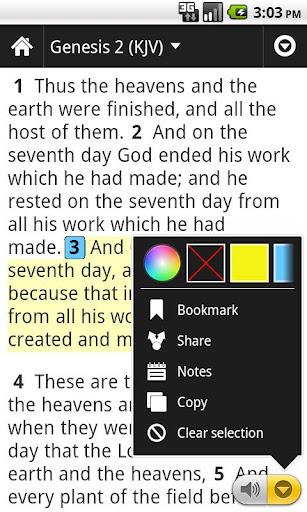
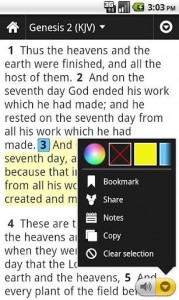
- Gives free access to many modern English translations including the NIV, NLT, NKJV, NET, WEB, NCV, AMP, NASB, CEV, TNIV, ESV, HCSB, The Message Bible and more.
- Free access to many foreign language bibles including Spanish, German, French, Italian, Korean, Japanese, Chinese Simplified and Traditional, Swedish, Norwegian, Czech, Bulgarian, Dutch, Portuguese, Romanian, Russian and more.
- The offline feature ensure that you have access to popular translations such as: NKJV, KJV, NET and NCV even if you don’t have data connection.
- Dozens of daily reading plans
Cons
- Audio bible requires data connection
- Adding notes, bookmarks and highlights require a data connection and an account.
Can’t view and compare different translations of the same scripture on the same screen.
The post YouVersion Android Bible App: A Feature-rich Android Bible App appeared first on John's Phone - The World's Simplest Cell Phone.

Post a Comment