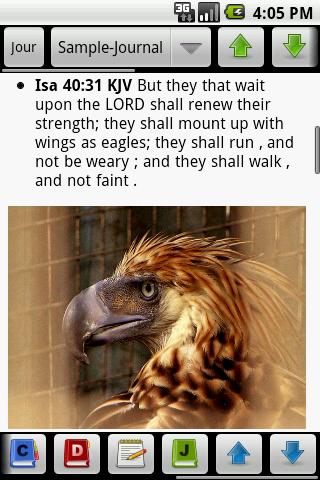
MySword is an Android Bible app that allows you to compare different translations, lookup Strong’s Hebrew and Greek Lexicon, read popular commentaries and even write your own insights and study notes directly onto your Android device.
I came across this app when searching for an eSword for Android app. On the surface this bible app seems promising because it gives you many of the features you would expect to find in a good Android bible app.
Once you download and install MySword you will be prompted to download and install commentaries, dictionaries, devotional and graphics elements (i.e. illustrations and a Sunday School Atlas).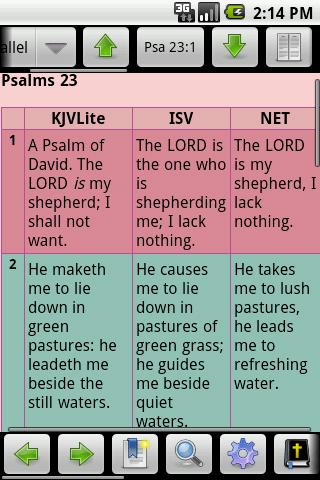
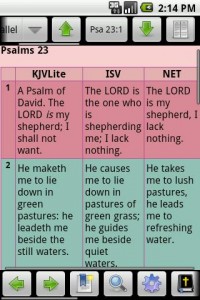
Given the many resources you are given when you install the app I was expecting an awesome user experience, but I didn’t find the app intuitive to use once I stared using Mysword.
For instance, I couldn’t figure out how to remove, what appeared to be dictionary or commentary tags, which accounted for more than half of the text on screen. I could tolerate the reading around these tags except that clicking on them shows you an error message.
MySword has lots of features, but it is just too much of a challenge to figure out how to use the app efficiently.
What I like Best
Reading multiple translations can give you a better understanding of a particular scripture, which this app helps you to do. You can compare not just two but multiple translations of a particular verse to get a better insight into what the passage means.
Fell free to have a look at my roundup of best Android bible apps – it has a list of top-rated bible apps.
The post Android Bible App Review – MySword appeared first on John's Phone - The World's Simplest Cell Phone.

إرسال تعليق