
With the right apps Android phones and tablets can be pretty cool, resourceful and awe inspiring. From fun games to novel smart tools such Instant Heart Rate your Android can become very useful even if you only install the apps to impress your friends – but smart phones can have a serious side as well.
You mobile device can also help you stay productive when you are away from the office, or even make last minute edits to a contract while you wait in the lobby for a meeting with a client.
This is a roundup of some of the best Android office apps. While some developers ask you to pay a premium for advance features, there are options that will allow you to create, view and edit nearly any office document you need to work on.
King Office
You get features in this app that you would otherwise have to pay for in another Android office app. Some of those features include the ability to: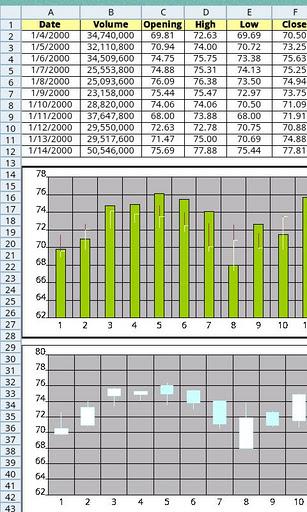

- View & Edit DOC, DOCX, TXT, XLS, XLSX, PPT, PPTX and PDF files.
- Manage documents with the built-in file manager
- Open email attachments and directly send the modified document with the integrated email attachment manager
- Access and use cloud storage services
- Copy and paste between apps
- Save and open encrypted documents
- Display DOC documents headers and footers, comments and revisions.
- Display tables wrap effects in DOC files.
- Easily adjust paragraph indents and spacing
- Auto-filter, sort, freeze panes and quickly display calculated results in spreadsheets

OfficeSuite Pro 5


This mobile office suite is compatible with Microsoft Excel, PowerPoint and Word documents from 97 to 2010, which means it supports the following document extensions: DOC and DOCX, RTF, TXT, LOG, XLS, XLSX, CSV, PPT, PPTX, PPS, PPSX – other supported formats include: PDF, EML, ZIP.
In addition to the text document, spreadsheet and presentation modules, this office suite has a PDF and email reader as well as a file browser to help you manage all your documents without needing a third-party application.
You are not restricted to working with local files either. In fact, it is integrated with Google Docs, DropBox and Box so you can collaborate with others on shared documents.

Documents To Go 3.0 Main App
This is among the top selling if not the number selling premium Office app for Androids and other mobile platforms such as the iPhone, Blackberry, Palm, Maemo and Symbian S60, which is not surprising owing to the fact that it has many of the more popular features you will find in desktop versions of office suites.
Some of those features include: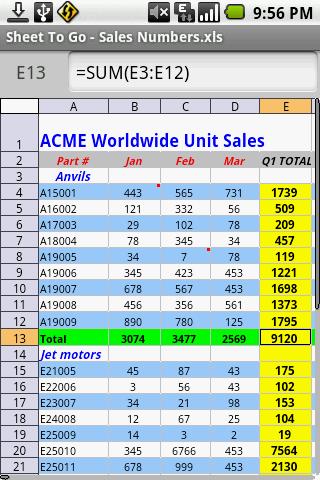
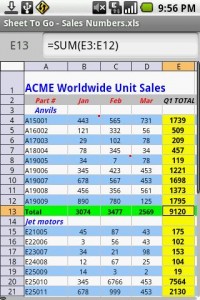
- Support for .doc, .docx, .xls, .xlsx, .ppt, .pptx file formats
- Google Docs support
- Rich formatting: bold, italics, underline, font color, alignment, bulleted & numbered lists, tables, bookmarks, comments, footnotes, endnotes, track-changes, word count, find & replace, etc
- Powerful data computation functions for spreadsheets: number & sheet formatting, row & column preferences, auto-fit options, freeze panes, sort, charting, etc.
- Automatic Desktop Sync
- Support for attachments, password-protected files, built-in file browser, memory card support, & new Live Folder for recently used documents

Camscanner
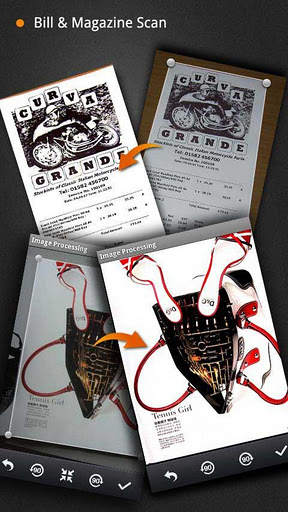

This app is great for converting paper to a digital format. Even if you don’t have a scanner you can use this app to convert the hard copy of a document into multi-page documents and send them by fax, email or to a cloud storage solution. This is great for capturing the notes on a whiteboard, meeting or even the contact details from a business card or the particulars of a contract.
CamScanner does a pretty good job of adjusting the camera settings, cropping the edges of images you capture and converting them to PDF or ready them to be sent digitally.

ThinkFree Office Mobile
This app is best suited for those who just want to view office documents, if you want to create and edit documents you will have to upgrade to the premium versions, which cost $9.99. There is also a version that is optimized for tablets.
Key features: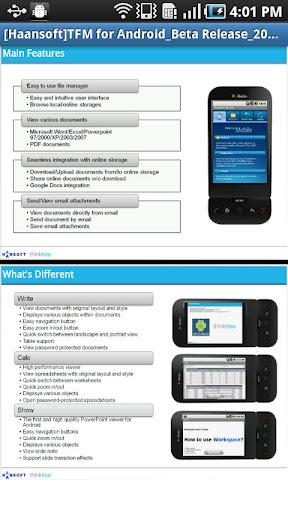

- Create, view, edit, access and share Microsoft Office docs on the go
- View PDF file
- Cloud computing support
- Share, upload and access any file on your handset
- Google docs support
- File management

Google Docs
A cloud based solution from Google, which allows you to work on all your office documents. Even though this is a cloud-based solution you can still store a copy of any Google Document on your phone or Tablet to work with offline.
Perhaps the biggest selling point for using Google is its collaboration capability. Once you share a document with others you can watch (in real time) while others work-on the document. Using Google Docs is also a good way to open files that other outdated office programs can’t open.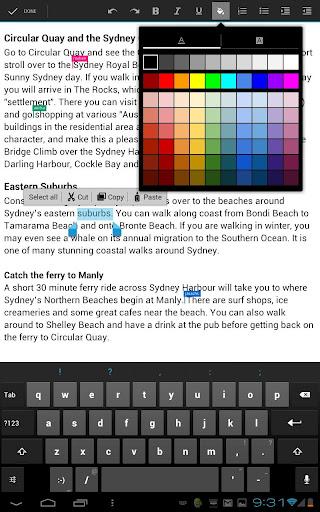

Feature highlights:
- Make quick changes to spreadsheets, view PDFs and presentations
- Share docs with your contacts
- Rich text formatting (bold, italics, underline, font color, background color)
- Layout tools (bullet lists, numbered lists, indentation)
- Real-time collaboration – see edits from others in seconds

Conclusion
Using mobile devices to create, edit or view documents isn’t always very efficient but at least you have to tools to do some work when you are away from computer. If you do a fair amount of work from you mobile we recommend purchasing the premium version of Documents To Go, otherwise the a free solution such as King Office should do just fine.
The post Top-Rated Android Office Apps appeared first on John's Phone - The World's Simplest Cell Phone.

إرسال تعليق