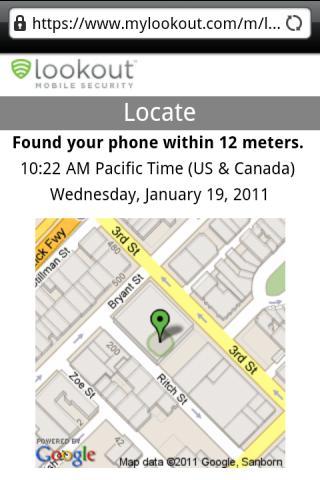
Unfortunately, not many Android users realize that their phones and tablets can actually get viruses, Spyware and other malware. If you are going to keep your device safe you will need to install a good Android security solution.
This roundup highlights two of the best Android Antivirus Apps you can use to keep your Android safe not only from malware but thieves as well. These aren’t just Android antivirus apps but complete Android security solutions in their own right.
Lookout Mobile Security
Like you would expect from an antivirus application Lookout will scan each app you download to make sure it is safe or scan on a daily or weekly schedule to block malware, spyware, and Trojans. Lookout stays up-to-date with automatic, over-the-air updates to protect your Android against the latest threats.
Lookout is a lightweight and free antivirus app for Android tablets and phones that does more than protect your device against malware. In fact, Lookout can help you find your phone if it is lost, and backup your data if the worst happens.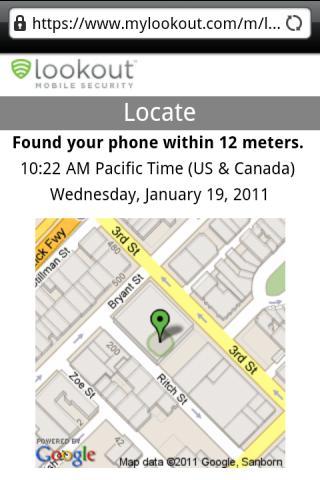

If the phone is lost or misplaced you can use Lookout to locate it on a Google map even if GPS is turned off or activate a loud alarm if you believe the phone is close by – this feature works even if the phone or tablet is on silent. The backup and restore feature allows you to login to myLookout.com and restore your contacts to an existing mobile device.
If you upgrade to get premium features the following will be available to you:
- Safe Browsing: protection from phishing and malware sites
- Remote Lock & Wipe: Securely lock and remotely delete sensitive data from the phone if it’s lost or stolen to prevent others from accessing it
- A Privacy Advisor that identifies which apps can access your sensitive data like contacts, location, SMS text messages and identity info
- Advanced Backup capabilities that can backup and restore photos, call history and contacts and restore them to a new device.
NB: Lookout allows you to try the premium version for 14 whole without asking for your credit card details. After the 14-day trial period you can roll back to the free version without penalty.
Some users have reported having trouble uninstalling the app. This issue normally occurs on Froyo (Android 2.2+). To uninstall the app, go to Settings -> Location & Security -> Select Device Administrators and uncheck Lookout before trying to uninstall Lookout. 
AVG Antivirus PRO
AVG Antivirus Pro is a mobile security solution that not only helps protect your phone from malware and online exploitation in real-time, but also offers a suite of features to help keep your personal data and online identity safe.
AVG Antivirus Pro has the following features: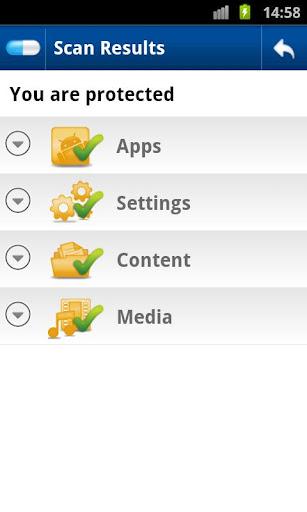

- Scan apps, files, and media for viruses and malware in real time
- Check for vulnerabilities in your Android settings
- Locate your lost or stolen phone using Google Maps
- The app can lock the phone and wipe sensitive data from a lost of stolen phone
- Kill tasks that slow your phone down
- AVG Antivirus PRO will alert you if you try to visit phishing and malware sites
- AVG identifies unsecure device settings and advises you on how to fix them
- Run daily, weekly, or on demand scans
Like Lookout the anti-theft protection and Phone Locator helps you to locate your lost or stolen mobile phone via Google Maps and can even turn on the GPS remotely to more accurately locate the phone. It can also remotely lock the phone via the online remote management account or by sending SMS. If the phone is lost you can have it ring, you can also leave a lock screen message just in case the phone is found by a good neighbor – the lock screen message can include info on how to return the phone to you.
If all else fails you can completely wipe contacts, text messages, photos, browser history, calendar, format SD Card, and restore mobile device to factory settings, or you can manually select specific data and information that you want deleted, such as email accounts, apps, and specific files. This app costs $9.99 and has a version that was built specifically for Tablets. Of course you can try the free version to see if AVG will work for you.

Conclusion
Sure there are other relatively good Android Antivirus and security apps, but why bother with anything else? However, if you want more options consider looking at Avast, Dr. Web, Zoner, F-Secure, Ikarus, or Kaspersky. A recent report from an independent tester (AV-Tests) found them to be among the top-performing Android Antivirus apps.
The post Best Android Antivirus Apps appeared first on John's Phone - The World's Simplest Cell Phone.

Post a Comment