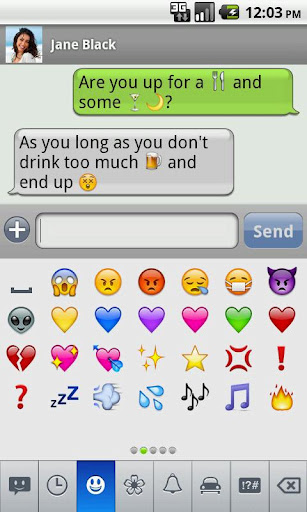
There aren’t many well-executed emoji Apps for Androids that work on all carriers and among all Android devices, which is unfortunate since emoji is such a fun alternative to bland text only messaging.
Nonetheless, we have found some emoji for Androids apps that are great to have when chatting with emoji crazy iphone users and other Android owners who have found a way to make it work on their phones and tablets.
You will know that your Android doesn’t have emoji icon support if instead of those cute, fun and interesting little emoji graphics you see small squares in your messages when someone tries to send you an emoji SMS or email. Instead of rooting your Android to get emoji compatibility, here are some plugins you can use.
GO SMS Pro Emoji Plugin
GO SMS does not support emoji emoticons from the get go, so you must upgrade to at least version 3.0 of GO SMS PRO and then install the GO SMS Pro Emoji Plugin.

Handcent Emoji Plugin
If you already have Handcent installed you can also install the Hancent Emoji plugin. If you don’t already have Handcent you should give it a try, as it is a popular messaging application that can handle multiple account types and services.
This plugin allows Hancent users to send and receive cool emoji icons with other devices that have the Handcent Emoji Plugin installed as well as iPhone users.

ChompSMS Emoji Add-on
There is also an emoji addon for ChompSMS users. This addon allows you over 450 emoji icons you can use in your text messages. Use the (+) button in the chompSMS application when composing a message. Once you have the plugin installed use the [+Add] button in Quick Reply & Quick Compose to insert emoji icons. See settings, Quick Reply & Compose, Configure Buttons for details.

Go Keyboard
If you want emoji icons in whatever you type Go Keyboard and its emoji plugin is the option for you. Go Keyboard allows you to enter cute, funny and personalized Emoji icons into text messages, emails, tweets and other applications.

The post Emoji for Androids appeared first on John's Phone - The World's Simplest Cell Phone.

Post a Comment